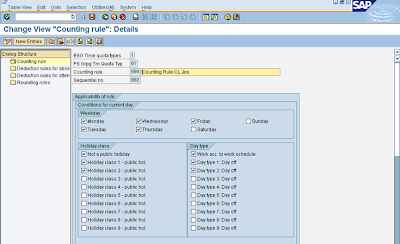-> Go to T-Code PM01
-> Enter the custom Infotype number which you want to create (Should be a 4 digit number, start with 9)
-> Select the "Employee Infotype" radio button
-> Select the "PS Structure Infotype" and click on EDIT



-> Create a PS structure with all the fields you want on the Infotype
-> Save and Activate PS Structure

-> Save and Activate the "PS Structure"
-> Go back to inetial screen of PM01
-> Click on "ALL" push button .
-> Click on "Technical Charecterstics" . Infotype list screen appears
-> Click on change button
-> Select you infotype and cilck on Detail button
-> Give "T591A" as sub type table and "T591S" as subtype text
->Give subtype field as subtype field
-> Save and go back to PM01 screen
-> Click on "Infotype Characterstics" on top , infotype list screen appears
-> Click on change
-> Click on New Entries
-> Enter your Infotype Number and Short Text
-> Set different infotype characterstics as per the requirment
-> Save
-> The infotype is created
-> If you want to change the layout of the infotype screen. Select screen radio button and
give screen number as 2000 and click on Edit
-> In the next screen select "Layout Editor" and click on "Change" and change the
attributes of the field
-> Save and Activate